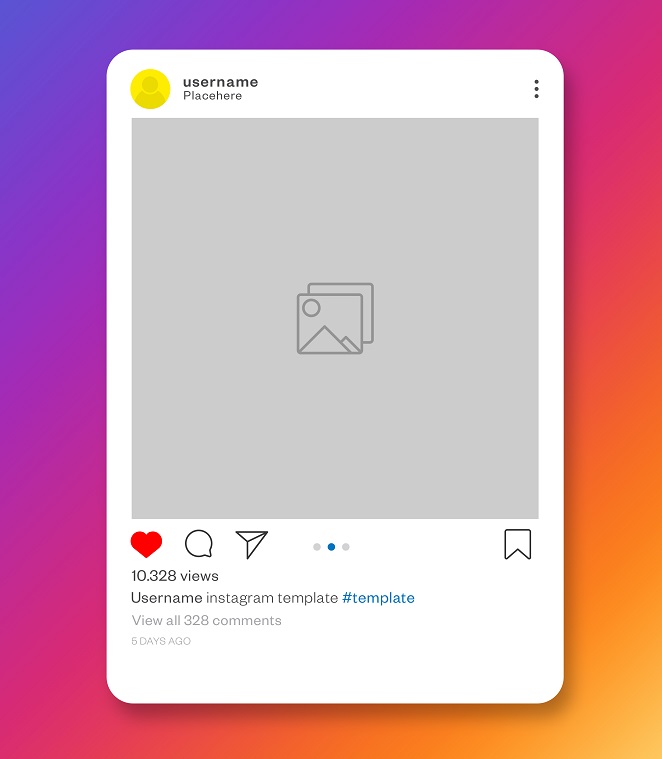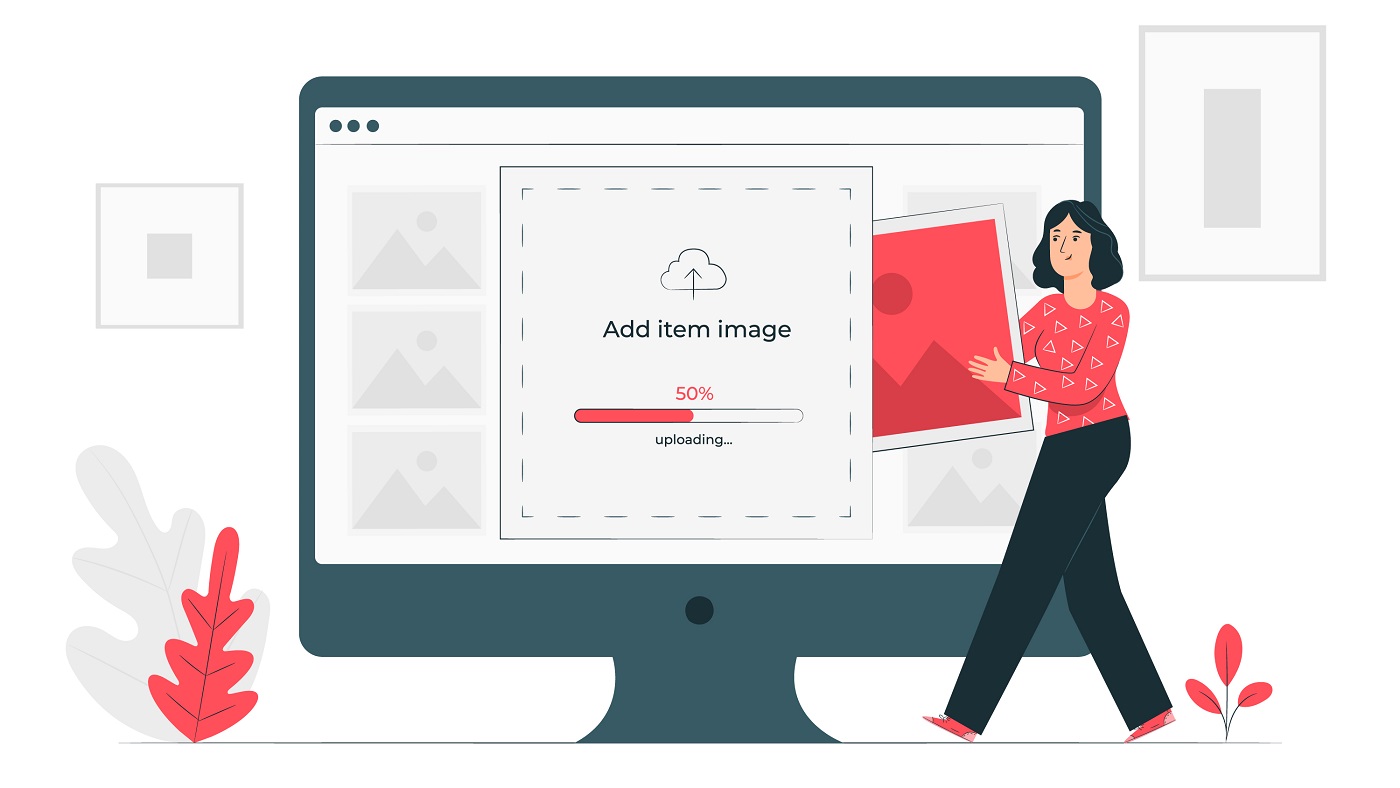Instagram downloader for photos with the best functionality
A frequent request that occurs among the users of the network is how to download a photo from Instagram.
The built-in functionality of this social network does not provide such a feature, and the developers do
not plan to introduce it in the foreseeable future.
The only option for saving images becomes the use of special services. One of the best websites in this
particular category is MyStorySaver. It allows you to save your Instagram photos and if needed, download
other content including reels, videos, live streams, etc. All you need for this is a link, even if it
was sent to you by another user.
Downloading photos from Instagram: steps to follow
Downloading a photo from Instagram for free using the downloader won't be much of a problem. MyStorySaver is
the easiest and most efficient way to carry out a download. To avoid any problems, you just need to
follow the simple steps to download the photo:
- open the Instagram app or go to the web version of Instagram and log in to your own profile using
your username and password. You can do this from any modern device;
- browse through photos and pictures, adding your favorites for easier searching;
- copy links to selected content, which can be done in the corresponding section of the social network
menu;
- go to the MyStorySaver service website using the browser of the device you want to save to;
After loading the page in your browser, all you need to do is find the field on the service for link
insertion. Then you can press the " Download " button, which will allow you to save Instagram photos to
your device's memory quickly. The downloaded files remain accessible at all times until it is deleted
from your smartphone, PC, or tablet.
What should iPhone owners do?
The users of popular iPhone devices often have to face problems even when performing ordinary actions
because iOS is not very friendly to third-party and publicly available applications. It only interacts
well with specially prepared programs and extensions. To download photos from Instagram without any
problems even from your iPhone use the MyStorySaver service. It matches well with the brand's various
devices, including 6 series models and above. The main thing is the availability of the internet,
regardless of its type whether it is mobile, Wi-Fi, or wired.
The steps algorithm for iPhone users will be as follows:
- log in to the installed app from your phone using your personal login and password;
- select the necessary photos you want to download from Instagram. What and who is pictured on them
doesn't matter as MyStorySaver is suitable for working with different files and resolutions;
- copy the link to the selected materials. To do this, simply click on the relevant icon, something
that
does not require any special skills.
Once the link is copied, you need to open the Safari browser. Type MyStorySaver in the search box and go to
the website. This will give you access to the necessary functionality to download files.
Immediately after you paste the pre-copied link into a given field, all you need to do is click the
"Download" button. After that, the process of saving the data begins. Files are saved to the "My files"
or "Downloads" folder. Accordingly, it is there that you can find them for viewing. If you want to, you
can move the files you need to any folder you want. You can create a special folder for this purpose so
that you won't have trouble finding it later.
Have you solved the problem of how to download photos from Instagram to your phone or other device?
That's fine, but keep in mind that MyStorySaver's service features are for personal use only. This method of
quick and easy downloading is best used only for viewing the information you are interested in, without
violating the rights or invading the privacy of others.
Review downloaded content yourself or with
friends, but avoid posting it online without proper credit to the original author. It is important to
read the rules for using the website before you begin.