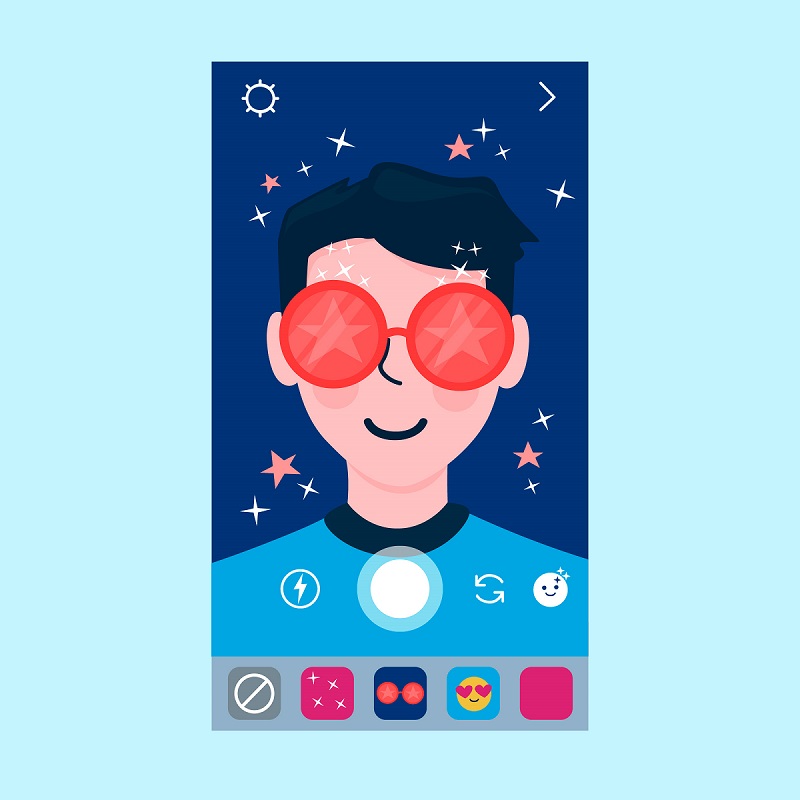Considering that there is no built-in feature within the Instagram app itself to download
content, you may find the process complicated and time-consuming. However, with the MyStorySaver
downloader, everything is done in a couple of minutes and requires minimal action:
- open the Instagram app. You must be logged in;
- select the profile and photo you want to save;
- click on the link icon with the word "Copy" and the direct link to the content is
automatically
copied to the clipboard.
Now you need to head over to whatever browser you have on your device. Write MyStorySaver in the
search bar, search and go to the website. Right in the center of the home page, you'll see a
field for a link to the content you want to download. Paste your link in it and click the "
Download" button. This is the final step to download an Instagram profile avatar. The download
itself will start automatically and the files will be saved to the default folder:
- on Android devices, they will appear in the Gallery;
- on Apple devices, including. iPhones and iPads in Safari browser downloads.
Pay attention! With MyStorySaver downloader, you can download not only Instagram account photos but
also any other photos, reels, stories, etc. The algorithm for this is absolutely identical, and
you can download content in any number and at any time. And it's completely free. All you need
to have is an internet connection at the time of download.
Absolutely anyone can download an Instagram avatar for free. On the MyStorySaver website, you don't
need to register and log in, pay, or do anything to access the functionality. The service is
open to everyone, works for free, and respects the privacy of users.
An important nuance - remember the copyright of photos, images, and videos. Like Instagram,
MyStorySaver protects the copyrights of content owners, so if they are found to be violated,
MyStorySaver reserves the right to restrict access to the site's features. Avoiding copyright
infringement is easy. If you publish downloaded materials anywhere, please include the author or
a link to his/her account.
The downloaded files will not disappear anywhere and be deleted themselves. When you don't need
them, you can delete them in the usual way.