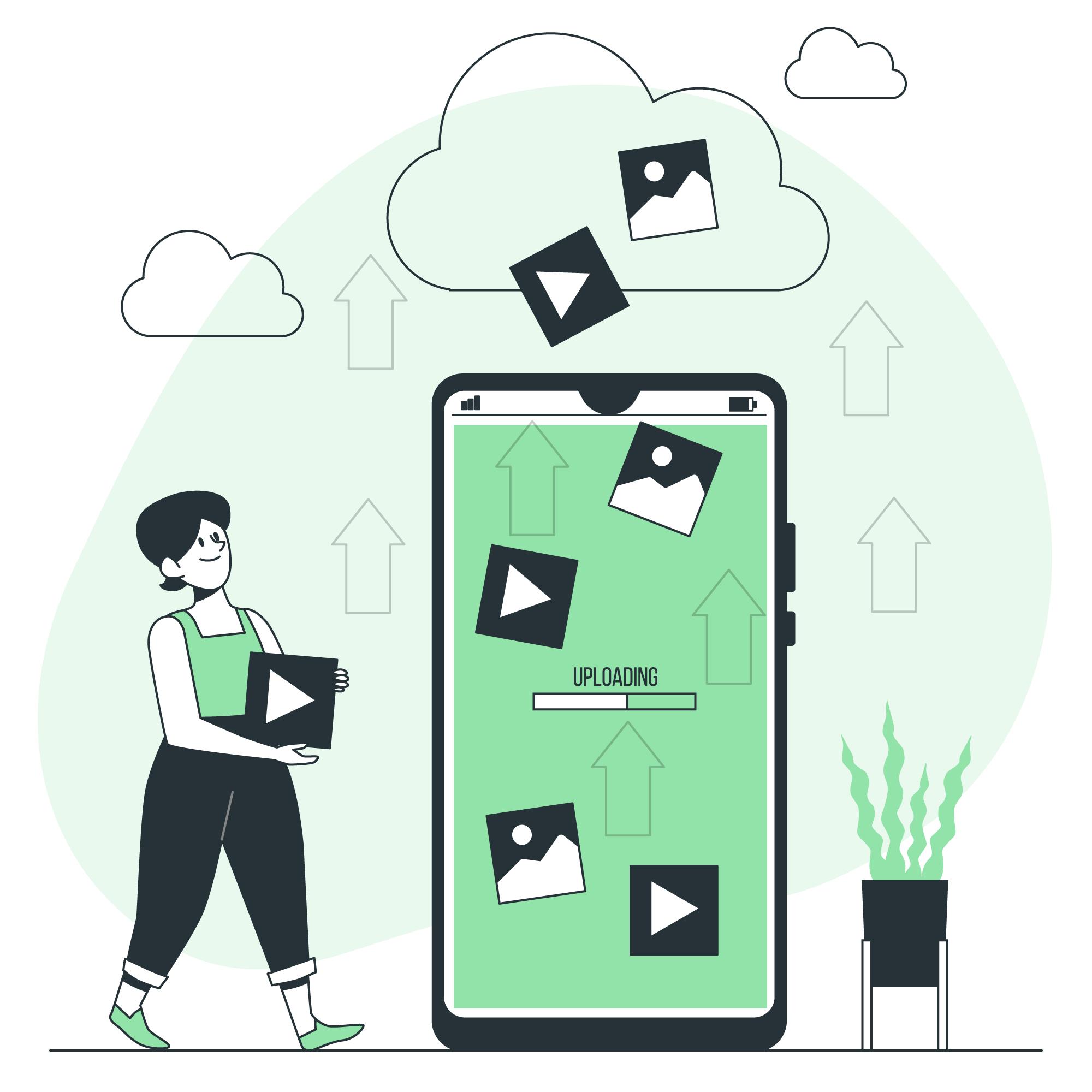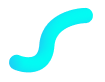Do you use social media and watch a variety of content regularly? Do you often find photos and videos that interest you, but have trouble downloading the media? MyStorySaver is a specially designed Instagram Downloader designed for you. It allows you to download files from Instagram for free to different devices. The site's capabilities allow you to download reels, photos, videos, and stories. Without any unnecessary and complicated actions, you get to download absolutely everything from Instagram.
The service is an optimal solution for downloading content from this popular social network. The size and type of media file do not matter as there are no restrictions on these parameters. Downloader for Instagram is completely free and has several great features:
- save selected content quickly;
- working with different types of content. You can download a video file from a stories, a photo from a post, etc. The capabilities of the service allow you to download even reels, as well as all other data from the user's profile;
- the service works on different devices, platforms, and with any of the OS. All you have to do is launch your regular browser and visit the site, and then you can start downloading.